Ebooks are a lot more convenient than printed matter (although obviously paper magazines are still fine, we’re bound to say). They’re a lot lighter for one thing – a bagful of hardback books can seriously weigh you down.
While a fully loaded e-reader isslightly heavier than an empty one, due to the extra weight of trapped electrons in the storage media, it’s only in the region of a billionth of a billionth of a gram: not something that’s going to perturb even the strictest airline baggage allowance.
If you’re carrying a laptop, an ebook app for Windows is even lighter. Amazon’s Kindle app ties you in to the company’s ecosystem, but for non-Kindle owners who want to read ebooks on their PCs, the choice is a little broader. Here, we’ll show you how to discover the world of ebooks using the free Icecream Ebook Reader app.
If you’re carrying a laptop, an ebook app for Windows is even lighter. Amazon’s Kindle app ties you in to the company’s ecosystem, but for non-Kindle owners who want to read ebooks on their PCs, the choice is a little broader. Here, we’ll show you how to discover the world of ebooks using the free Icecream Ebook Reader app.
Get some books
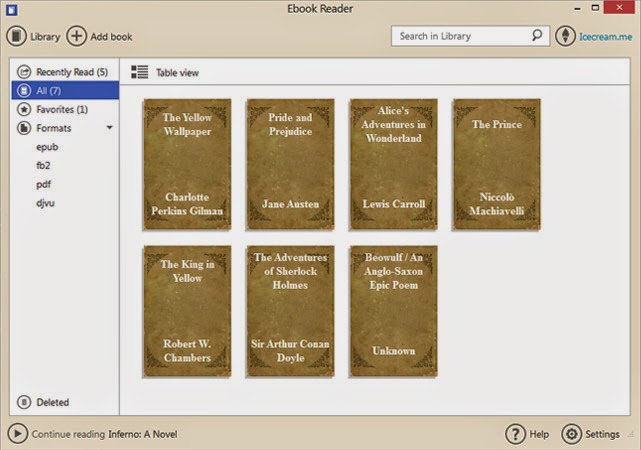 The open EPUB ebook format is supported by many booksellers, including Waterstones and Barnes & Noble, but not Amazon. Many free classic and self-published titles are available in this format. Some ebooks are also available as PDF files, which ebook readers can also open. Out-of-copyright classics are available from Project Gutenberg (www.gutenberg.org).
The open EPUB ebook format is supported by many booksellers, including Waterstones and Barnes & Noble, but not Amazon. Many free classic and self-published titles are available in this format. Some ebooks are also available as PDF files, which ebook readers can also open. Out-of-copyright classics are available from Project Gutenberg (www.gutenberg.org).Install Ebook Reader
Point your web browser to www.icecreamapps.com/Ebook-Reader and download and run the installer. Once done, run the app either by double-clicking its icon or by ticking the ‘Launch Icecream Ebook Reader’ box on the installer’s final page. It’s not a large application, but be aware that a library of ebooks can take up a decent chunk of space.
Add titles to library
Your library is empty to begin with. The app doesn’t have a store from which you can buy books, so they need to be downloaded manually to your hard drive. It’s a good idea to save them in an Ebooks folder within Documents, so that they’re easy to manage, and so you can be sure they’re processed by any backup program you use.
Use this simple, free ebook-reading app to enjoy literature from different periods and countries from the comfort of your PC.
Read it!
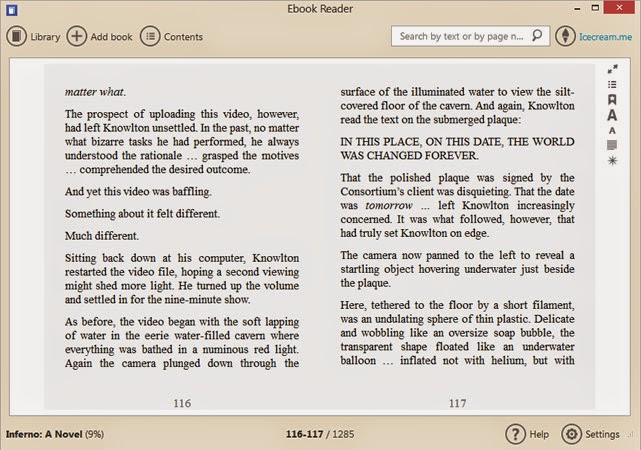 Find somewhere comfortable to sit, make a cup of tea, and settle in to read. Navigating an ebook is easy. A click on the right edge of the page or a tap of the spacebar takes you forward a page. Click the left edge to go backwards. Alternatively, use the left and right arrow keys, Page Up and Page Down, or the mouse wheel. The Home and End keys jump to the start or end of a book.
Find somewhere comfortable to sit, make a cup of tea, and settle in to read. Navigating an ebook is easy. A click on the right edge of the page or a tap of the spacebar takes you forward a page. Click the left edge to go backwards. Alternatively, use the left and right arrow keys, Page Up and Page Down, or the mouse wheel. The Home and End keys jump to the start or end of a book.Settings
Access Ebook Reader’s settings page by clicking the cogwheel icon at the bottom-right of the window. There are just two options. The bottom one sets the language in which the app is displayed, while the top enables you to choose a colour scheme: white for daylight, dark blue for night, and a sepia that’s closer to daylight but easier on the eyes over long periods.
Bookmarks
Bookmarking works just like its paper counterpart. When reading a book, click the icon with a star on it (towards the upper-right) to add a bookmark. You can manage bookmarks, or jump straight to a bookmarked page, by clicking the ‘bullet list’ icon at the top-right of the window. To search for text, type it into the box at the top of the window and press Return.
Other controls
There are additional controls alongside those for bookmarking. The top icon switches to full-screen mode. The capital ‘A’s change the text size, while the paragraph icon toggles between one or two columns of text. Narrower columns are easier to read, but a single wide one can help if pictures take up much of the page width. The last icon controls the colour scheme.
Delete a book
Removing a book from your library within the Ebook Reader app doesn’t remove it from your hard drive but does make it unavailable to read until you add it again. Go to your library, switch to Table view and click on the dustbin icon in the book‘s row. A dialogue will ask if you’re sure. If you are, click the OK
button to get rid of the incriminating evidence.
button to get rid of the incriminating evidence.








No comments: